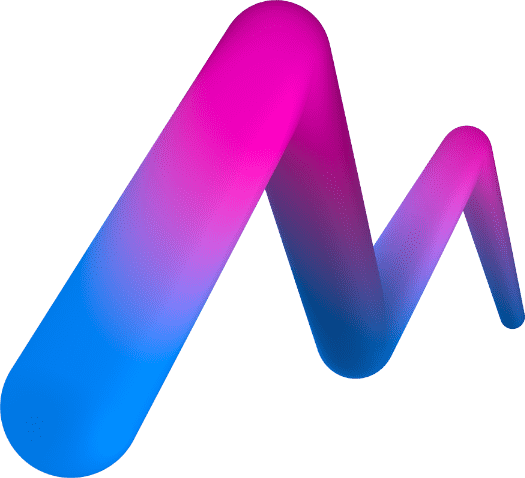Make Music with Movement
Wirelessly control music software by interacting with a virtual, 3D environment you create. Bring expressive, full-body movement to your digital music workflow with this performance-oriented controller that helps you show an audience your music through movement. Use custom 3D controls to create in interesting ways and explore novel sonic possibilities.
Collection of live performane videos using MoveMusic to control Ableton Live. Captured in realtime.

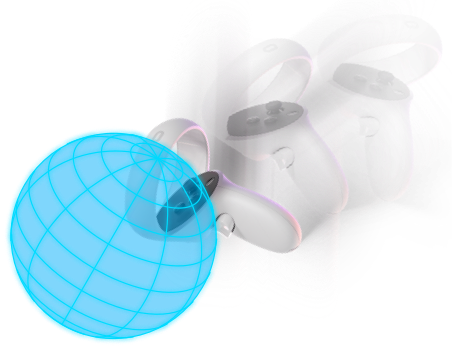

Build-Your-Own
Controller Layout
Use Hit Zones and Morph Zones as basic building blocks to create complex controller layouts. Position musical notes in any pattern, setup toggle buttons for your DAW, control effects with sliders, XY pads, and more. Take advantage of powerful workflow features to resize, select, and group controls.
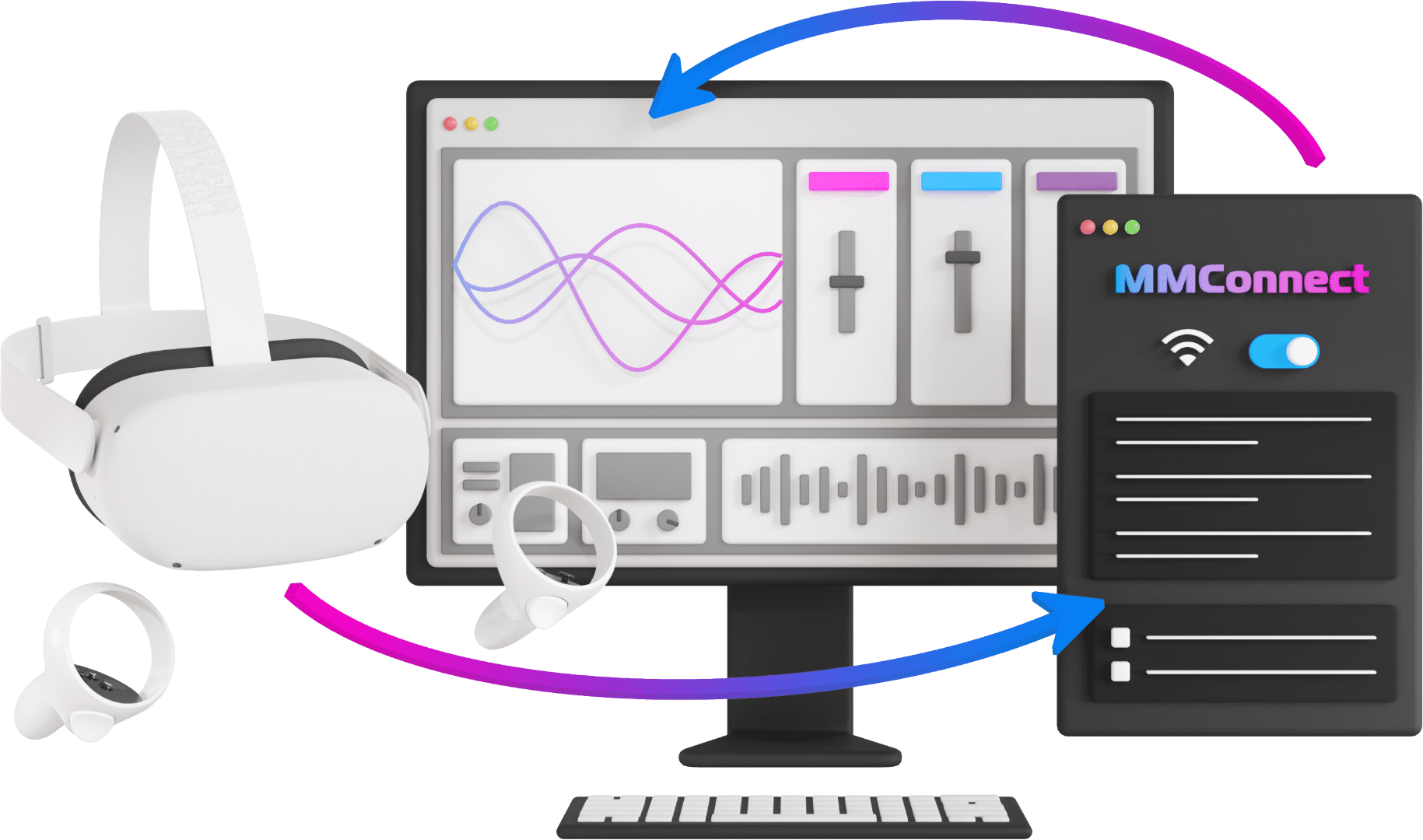
Wireless Control of Music Software without a Router
Mac, PC, & Linux *
MoveMusic sends MIDI messages from your VR headset to your computer via Wi-Fi to control any software that supports MIDI input.
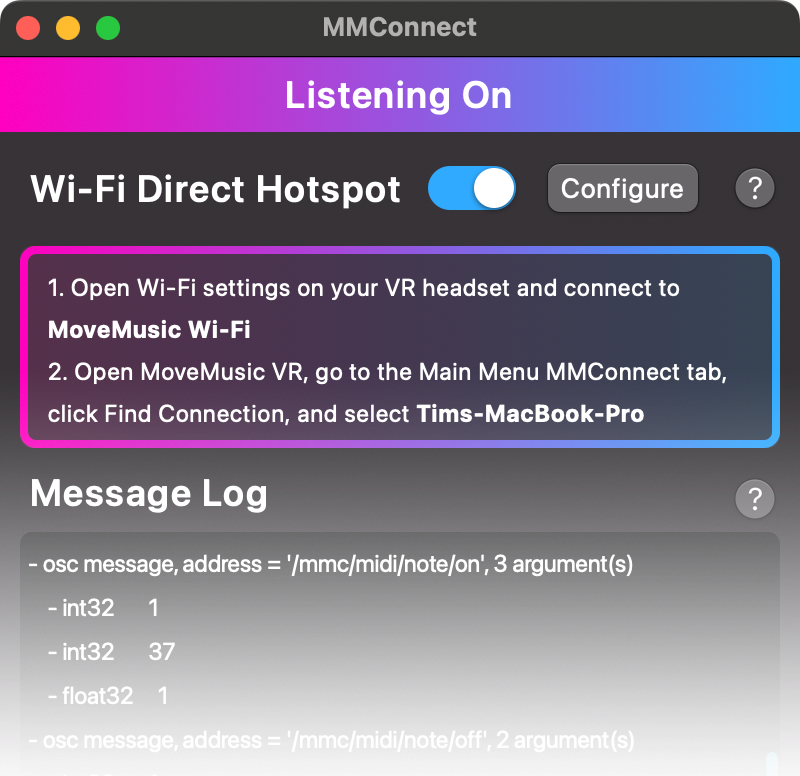
MMConnect helps you connect your computer and VR headset with a direct, low latency Wi-Fi connection.
(as low as 2ms transmission latency)
*
All Linux PCs and some Windows PCs without a
Powerful Editing Features
Use the Inspector to customize objects: assign MIDI Notes or CCs, modify control behaviors to make toggle buttons or sliders that snap back to a starting value, and set colors or text. Supports multi-object editing such as shifting a group of MIDI Notes up an octave.
See the User GuidePassthrough Mixed Reality
See the world around you while performing with your virtual MIDI controller. Interact with the audience as a performer or protect your studio gear from an untimely end with Passthrough Mixed Reality.
Start Creating
Music with Movement
Buy VR App for Meta Quest | $29.99 USD 40% Off